Business logic masterclass Day 4: Adding Javascript
In the final session of the masterclass, we explore how JavaScript can take your business logic beyond what declarative rules allow. Learn when it’s the right tool, how Resco’s JSBridge works, and how to safely use JavaScript across forms, views, planners, inspections, and the home screen.
What you’ll learn:
When to use JavaScript
- How to proceed when logic requires loops, iterations, and more
- What Resco’s JSBridge is and what it unlocks for app makers
- What to avoid when working with JavaScript
- What is an iFrame and how it executes
Where JavaScript fits in Resco apps
👁️ Views: custom datasource, custom multiselect commands, replacing primary command, onClick actions
📄 Forms: form control, creating new records, placing rules where they are used the most, onPostSave, form refresh
📝 Inspections: creating records from groups, creating groups from child records, evaluating if question with image is answered, fetching, custom work with reports (e.g., creating multiple different reports from one questionnaire)
🏠 Home form: the main advantage of JavaScript logic on home form, manipulating home form elements, custom UI
🌐 Global events: scenarios where global events are useful, communication between iFrames on view and form, two forms, home form and view/form, predefined global events
Api calls
- How to start Power Automate
- How to use web requests to send/receive data outside of Resco application and outside of backend
Debugging
- Debugging techniques across UWP, WebView2, Android (via Chrome), iOS, and desktop
- Legacy WebView and transition notes
- What to avoid when scripting, common mistakes, and how to write maintainable, stable logic
This session is ideal for advanced builders ready to go beyond visual tools and implement tailored, robust logic that connects with your broader systems.
Duration: 🕒 1 hour including live Q&A

Martin Hrebenak
From the same series:
Book your call today
Choose your preferred time from our calendar and let’s connect.

Business logic masterclass Day 1: Form rules
Master building business logic with our visual rule builder, no coding required. In this first session of our free 4-part masterclass, we will walk you through the building blocks of logic creation, including core rule types, behaviors, and tools to create intelligent mobile experiences. What you’ll learn: Whether you’re building forms for sales, inspections, or […]
Watch here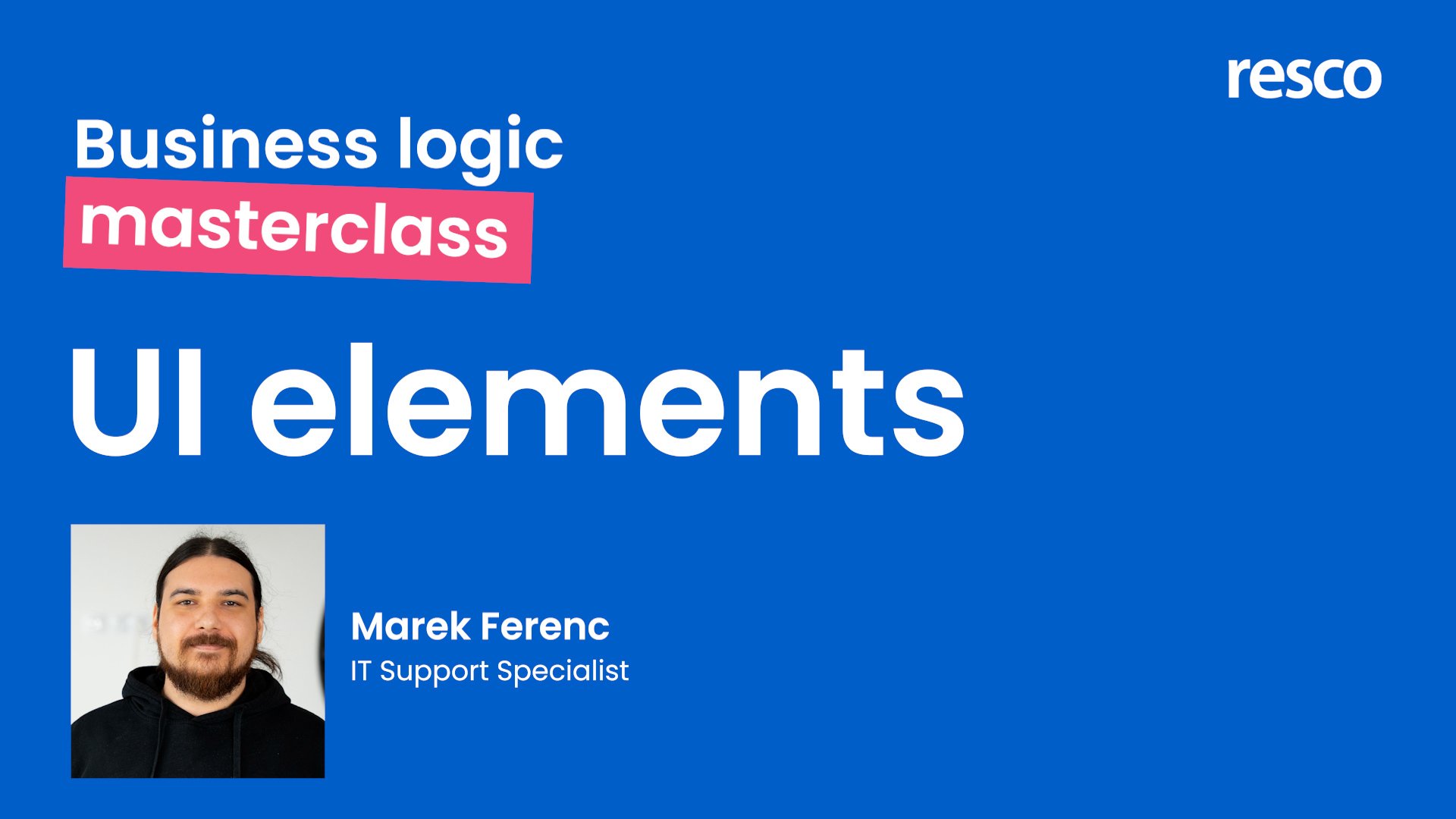
Business logic masterclass Day 2: UI Elements
Go beyond forms and apply business logic across other key app layers. In this session, you’ll learn how to work with custom buttons, commands, calendar behaviors, route planners, and more — all offline-ready, built using Resco’s no-code tools. What you’ll learn: 🔘 Custom buttons 🛠️ Form commands 🗂️ View logic 📅 Calendar rules 🕒 Scheduler […]
Watch here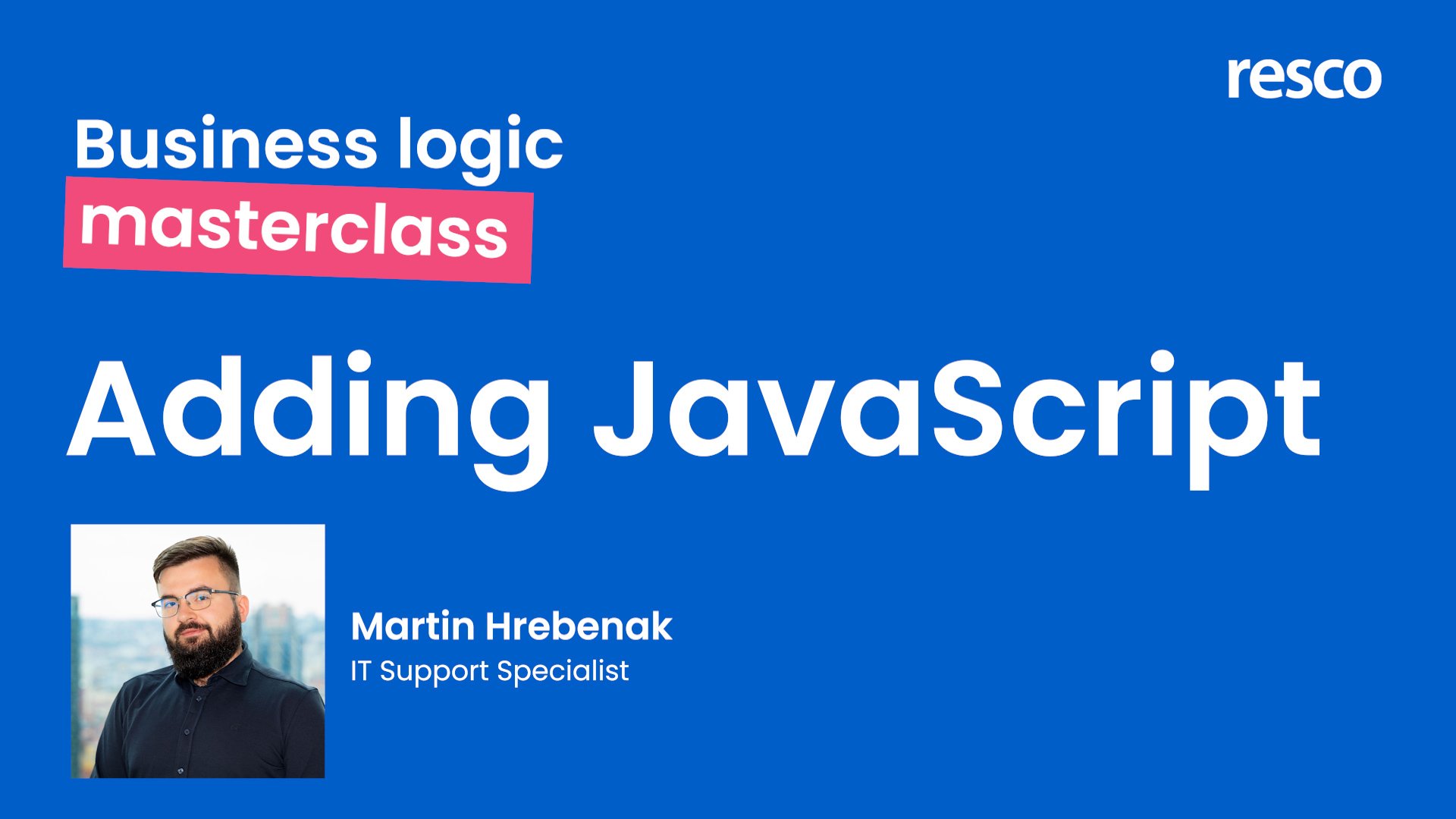
Business logic masterclass Day 3: Inspections
Discover how to power up your inspections with smart rules. Learn how to work with dynamic questionnaires, use logic across repeatable groups, and interact with entity records: all without writing code and offline-ready. What you’ll learn: This session will equip you to build dynamic, context-aware questionnaires that respond to user input, control logic cleanly, and […]
Watch here
